UPDATE - Sep. 13, 2018: Reason 10.2 will have "Multi-Lane" editing in the sequencer. This will soon be a feature in Reason!
I finally figured it out. Ghost channels in Reason. Why should those FL Studio cats have all the fun? This is perfect for something like tuning your 808 sub to the key/progression of your track, or writing a melody off a chord progression you started.
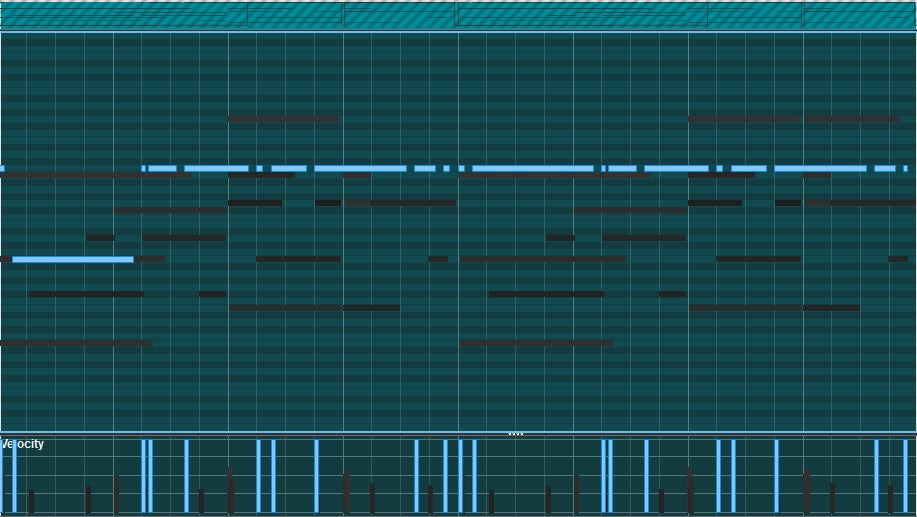
Here is the best way in Reason that I have figured out how to do this.
1. The clip you are tuning TO goes UNDER the clip you are tuning.
2. Clip that you are tuning (ON TOP) must be muted.
That's it! Unmute your clip and delete the original reference clip when you are finished.
Tip: Works best with sequencer STOPPED, as the reference clip is the unmuted one! You WILL be able to hear the muted blue notes you are editing, IF you have "trigger notes while editing" checked in preferences.
I admit it's not quite as nice as FL ghost notes, but it is the fastest and easiest way that I have found so far in Reason. I hope that helps! Spread the word and share the knowledge!

1 comment
Good Shot -008!
Very useful workaround, thanx!
-Soroc